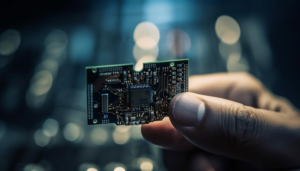I’ve always been passionate about technology, but it wasn’t until a close call with a lost phone that I truly understood how you protect data on a mobile device. That experience taught me the importance of strong cybersecurity habits and made me realize just how vulnerable we are today, especially in 2025, when threats keep evolving.
In this article, I want to share with you what I’ve learned, step by step, including some insider tips and real-life lessons. Whether you’re a casual user or someone who travels frequently, this guide will help you take control of your mobile data and keep it safe.
Why Is Protecting Mobile Data So Important?
Imagine this: A close friend of mine lost their smartphone at a coffee shop. Not only was the phone gone, but so were years’ worth of photos, personal messages, and sensitive banking information. Unfortunately, the device wasn’t protected properly, and they ended up facing identity theft. This story shows just how vital mobile data security really is.
Mobile devices are a treasure trove of personal and business information. If your phone or tablet falls into the wrong hands, your data can be misused in harmful ways. Protecting your mobile device helps:
- Prevent identity theft
- Safeguard private conversations
- Keep financial details secure
- Protect business secrets
- Avoid expensive recovery processes
Common Threats to Mobile Data
Before diving into protection methods, it’s helpful to understand the common risks to your mobile data:
- Lost or stolen devices: The most straightforward risk.
- Malware and viruses: Malicious apps or files that steal data.
- Phishing attacks: Fake messages trick you into revealing passwords.
- Unsecured Wi-Fi networks: Public hotspots where hackers can intercept data.
- Weak passwords: Easy-to-guess or reused passwords that open doors for hackers.
How to Protect Data on a Mobile Device: Step-by-Step Guide
Now, let’s get practical. Follow these steps to strengthen your mobile data security:
1. Use Strong Passwords and Biometric Locks
A good lock screen is the initial security measure. Use a combination of letters, numbers, and symbols in your password or PIN. Even better, enable biometric authentication like fingerprint or facial recognition for faster, secure access.
Pro Tip: Avoid using obvious PINs like “1234” or birthdays. Store complex passwords to use with a password manager. Learn more about password best practices.
2. Enable Device Encryption
Encryption scrambles your data so that only authorized users can read it. Most modern phones have built-in encryption features—make sure it’s turned on. On iPhones, this happens automatically if you use a passcode. Android devices often require you to enable it manually in settings.
Quick fact: Encryption protects your data even if your phone is stolen or hacked. Find detailed instructions for iPhone encryption and Android encryption.
3. Keep Your Software Updated
Hackers often exploit security holes in outdated software. That’s why keeping your mobile operating system and apps updated is critical. Updates include patches that fix vulnerabilities and improve security.
Set your device to auto-update apps and system software, so you never miss important security upgrades.
4. Be Careful With Public Wi-Fi
Public Wi-Fi networks are convenient but risky. Hackers can easily spy on data transmitted over unsecured networks. Do not even use credit cards in a public Wi-Fi network. In case you have to use the public Wi-Fi, use a Virtual Private Network (VPN) to protect your internet traffic by encrypting it.
VPNs protect your data from prying eyes by creating a secure tunnel for your information.
For reliable VPN options, check out this VPN buying guide.
5. Install Apps Only From Trusted Sources
Do not install the applications offered by unidentified sources or third-party app stores. These can contain malware or spyware designed to steal your data.
Stick to official platforms like the Apple App Store or Google Play Store. Also, check app permissions and be cautious about granting access to your contacts, location, or camera unless necessary.
6. Use Two-Factor Authentication (2FA)
Even if someone steals your password, two-factor authentication adds an extra layer of security by requiring a second form of verification, such as a text message code or authentication app.
Enable 2FA on all your important accounts like email, social media, and banking apps to drastically reduce the chances of unauthorized access.
Learn how to set up 2FA on popular platforms like Google and Apple.
7. Backup Your Data Regularly
Backing up data means you have a safe copy in case your phone is lost, damaged, or infected by ransomware. Use cloud services like iCloud or Google Drive to automatically back up photos, contacts, and documents.
Regular backups save you from panic when disaster strikes and make restoring your device quick and easy.
8. Be Vigilant About Phishing Scams
Phishing is the process employed by hackers to mislead you into giving them some sensitive information you possess. This usually happens through fake emails, texts, or messages pretending to be from trustworthy sources.
Always verify the sender’s identity before clicking links or downloading attachments. If unsure, visit the company’s official website directly rather than through a link.
9. Turn on remote wipe and find my device options
Most smartphones offer the ability to locate, lock, or wipe your device remotely if lost or stolen. Activate these features to protect your data even if the worst happens.
- For iPhone users, use Find My iPhone.
- For Android users, use Find My Device.
10. Consider Using Security Software
Installing reputable mobile security apps can add an extra layer of protection. These apps scan for malware, block malicious sites, and alert you about suspicious activity.
Some of the top security apps include Norton Mobile Security, Avast, and McAfee.
Real-Life Example: How I Protected My Mobile Data
A few years ago, my phone was stolen during a trip. Thanks to the precautions I had taken, including encryption, strong passcodes, and remote wipe capabilities, I was able to secure my accounts and remotely erase the phone’s data. It prevented me from any possible identity theft and money loss.
That experience taught me that protecting mobile data is not just a tech issue—it’s peace of mind.
Cyber Awareness 2025: What I Learned About Mobile Security
In 2024, I once participated in a cybersecurity seminar, which helped me see the reality of 2025 Cyber Awareness. The professionals observed that hackers have emerged as the primary target of mobile devices. They had in common a shocking revelation that almost a third of mobile malware being of the specialty at Android devices since it is open.
This moved me to consider changing my phone security practices. I learned not to be caught off-guard, but instead be up to date by being proactive. As an example, I began paying attention to cybersecurity news regularly and managed to detect emerging threats faster, such as modern-day phishing attempts that attempt to deceive users with educational applications like Quizlet and others, which I use during study sessions.
Learning the fact that the situation with cybersecurity is always changing motivated me to learn something new and be secure every time. This knowledge is the key to anyone who takes the issue of protecting his or her mobile data seriously.
Use Two-Factor Authentication: How It Saved My Accounts
One of the best decisions I made was to use two-factor authentication (2FA) on all my important accounts, including email, banking apps, and even my Quizlet profile. Why? Because passwords alone just aren’t enough.
Here’s a quick story: A friend’s email was hacked because they relied solely on a password. After that, they lost access to multiple linked services. Seeing this firsthand, I immediately enabled 2FA everywhere I could. Now, even if someone guesses or steals my password, they’d need the second authentication step — like a code sent to my phone — to get in.
Setting up 2FA is simpler than it sounds. On most platforms, it’s just a few taps in the security settings. It’s a small hassle with a huge payoff in protecting your mobile data.
Staying Secure While Traveling: My Checklist
Traveling can be stressful enough without worrying about your phone’s security. I learned this the hard way during a business trip where I almost connected to a shady public Wi-Fi network in an airport lounge. Thankfully, I remembered to always avoid unsecured networks for sensitive tasks — a rule I now follow strictly.
Here’s my checklist to protect data while traveling:
- Whenever you are using public WiFi, you must always ensure you have a trusted VPN to encrypt your internet traffic.
- Enable Find My Device features on both my iPhone and Android tablet so I can locate or wipe them remotely.
- Keep all apps and system software updated before leaving.
- Put up tough screen lockers and biometric authentication to discourage access.
- Limit app downloads and link sharing in unfamiliar locations.
These steps have saved me from potential data breaches more than once and give me peace of mind when I’m on the move.
Android Security: My Experience and Tips for Protecting Data on Android Devices
As an Android user myself, I’ve noticed the platform’s flexibility comes with unique security challenges. Unlike iOS, Android allows sideloading apps, which can sometimes introduce risks.
Here’s what I do to keep my Android phone safe:
- I strictly download apps from the official Google Play Store only.
- I regularly check that my Android OS and all apps are up to date — automatic updates are a must.
- I trust in Google Play Protect, which does routine checks to identify harmful apps.
- I avoid rooting my device, even though it’s tempting for customization. The security risks aren’t worth it.
- I enable device encryption through my phone’s security settings.
- And of course, I use strong PINs and biometric locks.
These practices have helped me avoid malware and data leaks and are essential tips I recommend to every Android user.
Why Quizlet Users Should Prioritize Cybersecurity: A Student’s Perspective
As someone who often uses Quizlet for learning and flashcards, I can tell you it’s easy to overlook account security on such educational platforms. But over time, I realized protecting my Quizlet account is just as important as any other.
Here are the steps I took:
- Designed a special, powerful password on Quizlet (not the same!).
- Enabled 2FA on my account, so even if someone got hold of my password, they wouldn’t get in.
- Stayed alert to phishing emails pretending to be Quizlet notifications — I always verify by logging in directly from the official site.
- Periodically reviewed connected apps and revoked access from unfamiliar devices.
FAQs
1. What are the ways to secure data within a mobile device against hackers?
To protect your data from hackers, use strong passwords, enable two-factor authentication (2FA), avoid suspicious apps, and always update your system software. You should also install a trusted mobile security app and use a VPN when browsing on public Wi-Fi.
2. How can a mobile be locked most securely?
The most secure methods are biometric authentication (fingerprint or facial recognition) combined with a strong PIN or passcode. Avoid common patterns or numbers that are easy, such as birthdays, or 1234..”
3. How do I enable two-factor authentication on my mobile device?
You can enable 2FA in the security settings of your device or within individual apps (like Google, Apple, or Quizlet). It usually involves linking your account to your phone number or an authenticator app for code verification.
4. Is public Wi-Fi safe to use if I have antivirus installed?
No. Even with antivirus, public Wi-Fi remains risky. Data sent out in unsecured networks can be hacked. Always use a VPN to encrypt your internet traffic when connected to public Wi-Fi.
5. Can Android devices be made as secure as iPhones?
Yes — with proper practices. While Android offers more customization (which can be risky), using tools like Google Play Protect, downloading only from the Google Play Store, avoiding rooting, and enabling encryption can make Android devices highly secure.
6. What should I do if my phone gets lost or stolen?
Immediately use Find My iPhone or Find My Device for Android to locate, lock, or wipe your device remotely. Also, change passwords on accounts that were logged in on the device.
Conclusion
Learning how you protect data on a mobile device has been a journey for me, filled with real-life lessons and ongoing awareness. The combination of Cyber Awareness 2025, consistently using two-factor authentication, careful habits while traveling, and paying attention to Android and Quizlet security helped me secure my digital life.
I encourage you to take these steps seriously and implement them today. Mobile security isn’t a one-time fix — it’s a daily commitment. And if you want an added layer of protection, consider trusted mobile security apps that bundle many of these features into one easy package.
Your mobile device carries your world — protect it with confidence!