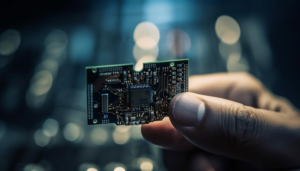As someone who travels frequently for both work and leisure, I never imagined that my smartphone or laptop could be as vulnerable as my luggage. But after encountering cyber threats firsthand, I realized that digital safety is just as critical as physical security at airports.
In this article, I’ll share my experiences, lessons learned, and a step-by-step guide on how to protect yourself against risks highlighted in the TSA Airport Cybersecurity Warning Today. I’ll also cover TSA airport security, TSA PreCheck, airport security screening, and the evolving challenges of AI systems at airports.
Understanding TSA Airport Security and Cyber Threats
When we think of TSA airport security, images of long lines, bins full of laptops, and shoes on the conveyor belt come to mind. But today, security doesn’t stop at physical screening. The TSA Airport Cybersecurity Warning is designed to protect travelers from invisible threats that can compromise their personal devices and sensitive information.
For instance, on one of my trips through Logan Airport, I noticed travelers plugging their phones into USB charging stations. I’ve always been cautious, but curiosity got the better of me. Later, I learned that this practice could expose devices to juice jacking, where malware installed on USB ports steals personal information. The FCC explains that such attacks can quietly export your data to cybercriminals while your device charges.
This experience opened my eyes to another critical risk: public Wi-Fi networks. Airports are among the most commonly targeted locations by hackers, along with cafes, hotels, and libraries (Forbes Study). Connecting to an unsecured network, even to check flight updates, can expose your passwords, emails, and banking information.
What Does a TSA Airport Cybersecurity Warning Mean?
When the Transportation Security Administration (TSA) issues a cybersecurity warning, it’s not just a casual alert — it’s a formal caution to travelers and airport authorities about active or potential digital threats targeting airport systems, passengers’ devices, or critical infrastructure.
In simple terms, a TSA Airport Cybersecurity Warning means:
“Your data could be at risk while traveling — take extra precautions to protect your personal devices and online accounts.”
Let’s unpack this further.
1. Why TSA Issues Cybersecurity Warnings
The TSA oversees both physical and digital security in U.S. airports. While most travelers associate TSA with bag checks and security screenings, the agency also monitors digital threats that can disrupt airport operations or compromise passenger data.
These warnings are typically issued when:
- Hackers target public USB charging stations (a risk known as juice jacking).
- Travelers connect to unsecured public Wi-Fi networks inside airports.
- AI-driven airport systems (like facial recognition gates or kiosks) show signs of exploitation.
- New malware campaigns or phishing scams emerge that specifically target air travelers.
For example, in mid-2025, the TSA warned passengers about USB charging station risks at airports like Logan and LAX after reports of infected ports stealing travelers’ data.
2. What a TSA Cybersecurity Warning Covers
Each warning highlights specific vulnerabilities and recommended actions. A typical TSA cybersecurity notice may include advice such as:
- Avoid using public USB ports; use your own wall charger or power bank.
- Don’t log in to sensitive accounts (banking, email, etc.) on public Wi-Fi.
- Watch for fake airline websites or phishing emails pretending to offer flight updates.
- Keep your devices updated and encrypted before traveling.
- Enable multi-factor authentication (MFA) for all important accounts.
These are not mere suggestions — they’re preventive actions to reduce the risk of cyberattacks in high-traffic areas like airports.
3. What This Means for Everyday Travelers
When the TSA issues such a warning, it means hackers are actively exploiting airports as easy digital hunting grounds. Think about it: airports are packed with people using free Wi-Fi, charging devices, and managing travel apps.
That’s why a TSA airport cybersecurity warning today isn’t theoretical — it’s a direct message to you:
- Treat your phone and laptop like your passport — guard them carefully.
- Avoid connecting to unfamiliar devices or networks.
- Use tools like a VPN and antivirus software for protection.
4. How These Warnings Help Airports Themselves
A TSA warning also serves as an alert for airport management and airline operators. It instructs them to:
- Strengthen firewalls and network monitoring.
- Update AI systems and security software.
- Conduct cyber incident response training for staff.
- Report and share intelligence on new cyberattack methods.
Essentially, it’s a coordinated defense effort — travelers protect themselves individually, while airports reinforce system-wide security.
5. What You Should Do When You Hear About a TSA Cybersecurity Warning
If you see or hear that TSA has issued a cybersecurity warning (for example, via their official Twitter/X account or website), follow this step-by-step guide:
- Check the source: Only trust information from official TSA channels or reliable news outlets.
- Read the specifics: Some warnings are about USB ports, others about Wi-Fi or phishing.
- Apply precautions: Immediately follow TSA’s safety tips — e.g., switch to your mobile hotspot or disable auto-connect.
- Update your software: This patches known vulnerabilities.
- Spread awareness: Share the warning with fellow travelers — especially those who may not be tech-savvy.
6. Why These Warnings Matter More Than Ever
Modern airports are evolving into digital ecosystems driven by AI, biometrics, and smart devices. While these advancements make traveling smoother, they also widen the attack surface for hackers.
A TSA cybersecurity warning is a critical reminder that digital safety isn’t just about keeping your passwords safe — it’s about ensuring your entire travel experience remains secure.
As someone who learned this lesson the hard way (after nearly losing access to my email mid-flight due to a Wi-Fi breach), I can say firsthand: these warnings deserve your full attention.
TSA PreCheck and Airport Security Screening: What You Need to Know
Enrolling in TSA PreCheck can save time by letting you keep your shoes on and laptop in your bag. But here’s a personal insight: while PreCheck makes lines faster, it doesn’t protect your devices from cyber threats.
During TSA screening procedures, it’s easy to focus on metal detectors and baggage scanners while ignoring digital safety. Hackers don’t need to bypass TSA lines—they exploit vulnerabilities in public charging stations, airport Wi-Fi, and AI-powered kiosks to gain access to sensitive data.
My Step-by-Step Guide to Safe Airport Travel
After multiple close calls with potential cyber threats, I developed a personal strategy that I now follow for every trip. Here’s what works:
- Avoid public USB charging ports
- I carry a portable battery pack instead of risking malware from unknown USB stations.
- If you must charge at the airport, use your own wall charger and power outlet.
- Learn more about juice jacking.
- Use secure internet connections
- Never access sensitive accounts on public Wi-Fi.
- A VPN encrypts your connection, even in crowded terminals.
- Keep devices updated
- Software and app updates patch vulnerabilities that hackers exploit.
- I always enable automatic updates before trips.
- Enable multi-factor authentication (MFA)
- MFA is a lifesaver. Even if someone steals a password, unauthorized access is blocked.
- Monitor for suspicious activity
- Checking my bank and email accounts regularly helps me catch issues early.
Following these steps has saved me from at least two potential cyberattacks while traveling.
TSA Security Check and Digital Safety

The TSA security check focuses on luggage, liquids, and electronics, but cyber threats are now a big part of airport risk. AI and technology are making operations smoother but more vulnerable.
For example, at a major U.S. airport, I noticed a biometric facial recognition system at the boarding gate. While efficient, it made me wonder: what if hackers could manipulate these AI systems to disrupt passenger flow or steal personal data?
Here’s what I learned:
- Verify instructions from AI kiosks with airline staff.
- Avoid giving personal information to chatbots or voice assistants.
- Enable device encryption to protect sensitive data.
Airport Security Check Rules for Protecting Personal Data
Traditional airport security check rules focus on what you can carry on or in your checked luggage. But in today’s digital age, you need to follow new rules for digital safety:
- Never connect devices to unknown USB ports.
- Avoid public Wi-Fi for banking or shopping.
- Limit interactions with public-facing AI systems.
- Use personal hotspots or a VPN-enabled device.
From personal experience, ignoring these rules can lead to minor annoyances or major headaches—like unauthorized bank charges or malware infections.
What Does TSA Do About Cybersecurity Threats?
Many travelers ask, “What does TSA do about cybersecurity?” The answer is a combination of public warnings and regulatory action. The TSA issues Security Directives to airports and airlines, requiring:
- Network segmentation to separate operational and public networks.
- Strict access control to sensitive systems.
- Continuous monitoring to detect and respond to cyber threats.
- Security audits and regular patching.
While these directives strengthen infrastructure, personal vigilance is still essential. I learned this the hard way when my laptop almost fell victim to a malware attack from a public kiosk—no TSA directive could have stopped that for me personally.
AI Threats at Airports: A Growing Concern
Airports increasingly rely on AI technologies to streamline operations. From biometric verification to AI chatbots, these systems improve efficiency but come with cybersecurity risks.
I’ve experienced first-hand how AI can create confusion. Imagine arriving at a gate where the AI system incorrectly processes boarding instructions. A malicious actor could exploit such systems to:
- Mislead passengers.
- Access sensitive operational data.
- Causes flight delays or operational chaos.
According to NeuralTrust, AI threats include prompt injections, data poisoning, and impersonation attacks. Knowing this motivated me to take additional precautions for AI-driven airports.
How Travelers Can Stay Safe Around AI Systems

- Limit use of public AI kiosks for personal tasks.
- Cross-check AI-generated instructions with airline staff.
- Avoid giving sensitive personal information to AI systems.
- Enable device encryption and secure communication apps.
- Use a VPN to protect data from AI-enabled public networks.
Real-Life Anecdotes: Lessons from the Airport
- Juice Jacking Close Call: On a summer trip, I saw someone leave their phone charging at a public port. I warned them about the risk, but they didn’t listen. Hours later, they reported unusual bank activity. This was a classic juice jacking case.
- Public Wi-Fi Mishap: Another time, I used free airport Wi-Fi to check my flight status. A malware-laden hotspot infected my device, slowing down my laptop for days. Since then, I have always used a VPN for any airport Wi-Fi.
AI Confusion at the Gate: At a busy terminal, an AI-powered kiosk gave me incorrect boarding instructions. I double-checked with airline staff and avoided being misdirected—an example of how AI vulnerabilities can impact real-world travel.
Digital Safety Tools I Personally Recommend
After years of traveling, I rely on a combination of digital safety tools to minimize risk:
- VPN Services: Protect your internet connection on public Wi-Fi (ExpressVPN)
- Antivirus Software: Detect malware before it infects your devices (Norton)
- AI Protection Tools: Guard against attacks on AI-powered systems (NeuralTrust)
These tools give me confidence that my personal data and devices remain secure, even in the most crowded airports.
FAQs
1. What is the TSA Airport Cybersecurity Warning?
The TSA Airport Cybersecurity Warning is an official alert issued by the Transportation Security Administration (TSA) to warn travelers about ongoing or potential digital threats at airports. These warnings highlight risks like juice jacking, public Wi-Fi attacks, and AI-driven system vulnerabilities that could expose travelers’ personal information.
2. Why did TSA issue a cybersecurity warning for airports?
The TSA releases cybersecurity warnings when it detects active hacking attempts or vulnerabilities in airport networks, charging stations, or digital systems. The goal is to alert both passengers and airport authorities to strengthen data protection and prevent cyberattacks during travel.
3. How can travelers stay safe from cyber threats at airports?
To protect yourself from airport cyber risks, follow these safety tips:
- Avoid using public USB charging stations.
- Always connect through a VPN instead of public Wi-Fi.
- Keep your devices updated with the latest security patches.
- Enable multi-factor authentication (MFA) for sensitive accounts.
These precautions can significantly reduce your risk of data theft.
4. Is airport Wi-Fi safe to use for checking emails or banking?
No, airport Wi-Fi is generally not safe for accessing sensitive information. Public Wi-Fi networks can be easily compromised by hackers. Instead, use your mobile data hotspot or a trusted VPN service to ensure your online activities remain encrypted and secure.
5. How does AI technology affect cybersecurity at airports?
AI plays a major role in modern airports, powering facial recognition systems, baggage scanning, and self-service kiosks. However, it also introduces new risks, such as data manipulation, AI prompt injection, or identity spoofing. Travelers should always verify information from AI systems with official airline staff and avoid sharing sensitive personal data with AI kiosks.
Conclusion
From my personal experience, the TSA Airport Cybersecurity Warning Today is more than just a cautionary statement—it’s a call to action for travelers. Airports are increasingly complex, AI-driven environments, and traditional security measures alone aren’t enough.
By:
- Following the step-by-step guide above,
- Using cybersecurity tools, and
- Staying alert to AI threats and public network risks,
You can protect both your digital safety and personal information. Traveling confidently today requires awareness, preparation, and the right digital defenses.
Remember: cyber threats are real, but with knowledge and preparation, your journey can remain smooth, safe, and worry-free.