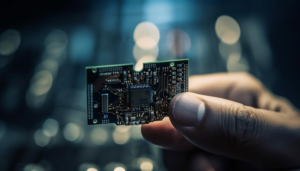I’ve tested countless wireless earbuds over the years, but the Ozo Golden X1 Wireless Earbuds genuinely impressed me. From daily commutes to long flights and intense workouts, these earbuds have seamlessly integrated into my routine and elevated my listening experience.
Why I Chose Ozo Golden X1 Wireless Earbuds Over Other Brands
As someone who constantly switches between devices and environments, I needed earbuds that could handle everything. I’ve struggled with tangled cables and inconsistent audio quality before, so when I heard about the Ozo Golden X1, I decided to give it a try.
The combination of Bluetooth 5.3 connectivity, noise cancellation, and a compact, ergonomic design made them an instant winner. What stood out immediately was how comfortably they fit and how natural the Hi-Fi stereo sound felt.
Step-by-Step Setup and Usage Guide for Ozo Golden X1 Wireless Earbuds
Even though I’ve used wireless earbuds before, I wanted to see how beginner-friendly the Ozo Golden X1 was. Here’s my personal experience:
Step 1: Charge Before First Use
I placed the earbuds in the charging case. The case is sleek and pocket-friendly. About an hour later, they were ready to go completely charged.
Step 2: Pairing With My Devices
Connecting them to my iPhone and Android devices was seamless. Opening the case and tapping “Ozo Golden X1” in my Bluetooth list connected instantly every time.
Step 3: Learning the Touch Controls
I appreciated the intuitive touch controls:
- Single tap: Play/Pause
- Double-tap: Skip track
- Long press: Activate voice assistant
- Tap during call: Answer/End call
After a few minutes, I could operate them naturally, even without looking.
Step 4: Testing the Sound
I played a variety of tracks—from acoustic melodies to bass-heavy EDM. The deep bass, crystal-clear mids, and sparkling highs made every song feel immersive. The noise cancellation efficiently reduced background noise without making the music sound artificial.
Ozo Golden X1 Wireless Earbuds Sound Quality: Deep Bass, Clear Mids, Crisp Highs
One evening, I tested them on a train ride. Ambient chatter is usually distracting, but the Ozo Golden X1 created a personal sound bubble. The vocals were crystal-clear, and the bass hit with just the right amount of intensity. The earbuds were expensive by the way they felt in comparison to my older earbuds, but they were not expensive by the way they sounded.
Whether it’s podcasts or music, the Hi-Fi stereo sound is detailed and vibrant. For anyone who wants immersive audio, these earbuds deliver beyond expectations.
Comfort, Fit, and Long Battery Life: Why I Can Wear Them All Day
Comfort is critical for long listening sessions. The soft silicone ear tips mold perfectly to the ears and don’t cause discomfort, even after hours of use. And when they were used during the workouts, they remained locked in place, owing to the ergonomic design.
The earbuds are sweat and water-resistant, making them ideal for workouts or outdoor activities. Battery life is also amazing: The battery lasts 8 hours of playtime, and 30 hours with the charging case.. I’ve used them on flights and full workdays without needing a recharge.
Ozo Golden X1 Wireless Earbuds vs Premium Brands: My Honest Comparison
| Feature | Ozo Golden X1 | AirPods Pro | Galaxy Buds2 |
| Bluetooth Version | 5.3 | 5.0 | 5.2 |
| Battery Life (Earbuds) | 8 hrs | 4.5 hrs | 5 hrs |
| Charging Case | Yes | Yes | Yes |
| Sweat Resistant | Yes | Yes | Yes |
| Price Range | $59–$79 | $199 | $149 |
Based on my experience, the Ozo Golden X1 Wireless Earbuds offer nearly the same premium experience at a fraction of the cost. For anyone seeking value-for-money earbuds, they are unmatched.
Personal Anecdote: Why I Fell in Love With Ozo Golden X1
A few months ago, I lost my AirPods Pro. Frustrated, I tried the Ozo Golden X1 Wireless Earbuds as a replacement. To my surprise, I didn’t feel the need to switch back. The sound quality, comfort, and battery life exceeded my expectations.
At around $70, I could buy multiple pairs for the price of a single AirPods Pro. It was at that time I understood: you should not spend a fortune on the performance at the level of premium.
Who Should Buy Ozo Golden X1 Wireless Earbuds?

You’ll benefit most if you:
- Want affordable wireless earbuds without sacrificing quality
- Requires long battery life earbuds to use at work, on the road, or commuting
- Enjoy deep bass and clear vocals in music
- Use earbuds for calls, workouts, or daily activities
- Require universal compatibility with Android and iOS
FAQs
1. Are Ozo Golden X1 Wireless Earbuds compatible with all smartphones?
Yes! These earbuds work seamlessly with Android and iOS devices thanks to Bluetooth 5.3 connectivity. Pairing is fast, and they reconnect automatically when you open the case.
2. How good is the sound quality of Ozo Golden X1?
The earbuds deliver Hi-Fi stereo sound with deep bass, clear mids, and crisp highs. Whether you’re listening to music, podcasts, or attending calls, the sound quality is immersive and balanced.
3. Are these earbuds comfortable for long use?
Absolutely. The soft silicone ear tips mold to your ears and provide a secure, comfortable fit. They’re also sweat and water-resistant, making them perfect for workouts.
4. Can I use Ozo Golden X1 for calls and voice assistants?
Yes! The dual-microphone system ensures clear voice calls, and the earbuds support voice assistants like Siri and Google Assistant for hands-free control.
5. How do I control music and calls on Ozo Golden X1?
The touch controls are intuitive:
- Single tap: Play/Pause
- Double-tap: Skip track
- Long press: Activate voice assistant
- Tap during call: Answer/End call
6. Are Ozo Golden X1 Wireless Earbuds worth buying?
Based on my personal experience, they’re a smart investment. They provide premium-like sound, comfort, and features at an affordable price, outperforming many expensive earbuds in value for money.
Conclusion
From my personal experience, the Ozo Golden X1 Wireless Earbuds combine style, comfort, and premium-quality sound. With Bluetooth 5.3 connectivity, noise cancellation, and intuitive touch controls, they suit students, professionals, and fitness enthusiasts alike.
If you want premium-like audio at an affordable price, the Ozo Golden X1 Wireless Earbuds are the smartest choice in 2025.