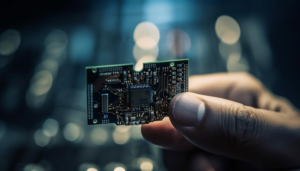When someone asks me how long a Dell laptop lasts, I smile—because I’ve lived through it. As someone who has owned multiple Dell laptops across different generations, used them for work, travel, and even the occasional gaming session, I can tell you with confidence that the Dell laptop lifespan is no fluke—it’s earned.
In this guide, I’ll walk you through everything I’ve learned over the years, including insights into Dell laptop history, battery performance, models, drivers, and even the specs that matter most for long-term use.
A Quick Overview of Dell Laptop Lifespan
A Dell laptop has a lifespan of 3-5 years on average, although it all depends on:
- Usage habits
- Maintenance
- Laptop series
- Battery care
Upgrades in the operating system
I had my first Dell Inspiron lasting about 6 years-with updates and partial replacement of parts. The second, a Dell XPS, has been going on for 4+ years.
Pro Tip: An excellent Dell can reach more than 7 years. Cleaning regularly, refreshing, and taking care of batteries are our good friends.
Dell Laptop History
A question, many have asked, perhaps, is why Dell laptops have such long endurance and lifespan in service. It is necessary to know where Dell emerged and why their laptops would last so long.
Michael Dell founded Dell Inc. in 1984, which in no time disrupted the conventional PC industry by dispensing with the middlemen. Dell sold its computers directly to the buyers without relying on retailers, and buyers were able to customize their computers according to their needs. This radical action not only lowered the prices, but it also provided Dell with a strong advantage over customer satisfaction and customer trust.
Throughout the decades, Dell did not stop improving and establishing a brand name of manufacturing durable and purpose-driven laptops that suit various lifestyles and careers. This is a sort of whirlwind tour of the premier Dell families of laptops:
Dell Inspiron – Budget-Friendly Brilliance
My very first Dell was an Inspiron, and honestly, it was perfect for what I needed at the time—basic computing, internet browsing, and handling college assignments. These are:
- Affordable
- Reliable for day-to-day use
- Great for students and home users
The Inspiron line strikes a balance between performance and value, which is why it’s one of Dell’s most popular offerings.
Dell XPS – Sleek, Premium, and Powerful
A few years later, I bought a Dell XPS. And tell me–what a lot of difference. These are designer laptops created to deliver high performance to creators, developers, and anyone who desires style in a laptop. The XPS series has its slim bezel, aluminum casing, and working internals, which make it a long-term equipment.
Dell Latitude – Business-Class Durability
The Latitude laptops abound in business environments. My brother is a financier and has been using this Latitude for over 5 years already. The following are these laptops:
- It was built to be used by the enterprise
- It is famous because of its powerful security characteristics
- A military tough separation was constructed without design faults
They are attractive in the ways they are made usable, just at the cost of travel and of the office, and are designed almost to withstand the war zone.
Alienware – Dell’s Gaming Powerhouse
If you’re a gamer or someone who deals with heavy 3D rendering, Dell’s Alienware line is your go-to. My gaming friends swear by these machines. They pack:
- Desktop-class GPUs
- Advanced thermal cooling
- RGB lighting and aggressive design
While bulkier than others, their lifespan is impressive, thanks to high-end components that don’t age quickly.
Each series is designed for specific users, and the longevity often depends on choosing the right model for your needs.
Dell Laptop Types and Why Lifespan Varies
There’s no one-size-fits-all when it comes to Dell laptop types. Here’s a quick rundown based on personal experience:
| Type | Best For | Expected Lifespan |
| Inspiron | Everyday tasks | 3-5 years |
| XPS | Creative work | 5-7 years |
| Latitude | Business workflows | 4-6 years |
| Alienware | Gaming & multimedia | 3-5 years |
The XPS line, in my experience, offers the longest laptop lifespan thanks to its solid build and performance optimization.
Dell Laptop Battery Timing
Battery performance plays a huge role in determining how long your laptop remains useful. A poorly-performing battery can force you to upgrade sooner.
Modern Dell batteries are designed for 300 to 500 full charge cycles, which translates to about 2 to 3 years of solid performance. After that, you may notice quicker drain or sudden shutdowns.
How I Extended My Dell’s Battery Life
- Avoided 100% full charges overnight
- Kept it between 20% to 80% for daily use
- Used Dell Power Manager for custom battery profiles
→ Download Dell Power Manager
Dell Laptop Generations
Make sure to look at the CPU generation when purchasing a laptop for extended use. Better energy efficiency, temperature control, and future-proofing are provided by an Intel Core i5 or i7, which is the 10th generation or later.
Compatibility of Dell drivers and software is also impacted by the generational divide.
For example:
My eighth-generation Dell XPS had trouble updating Photoshop and using the latest AI tools.
However, my eleventh-generation Dell Latitude manages everything with ease..
Dell Laptop Specifications That Prolong Lifespan
Here’s what to focus on if you want to future-proof your Dell laptop:
- Processor: At least Intel i5 (10th gen or newer)
- RAM: 16GB for multitasking
- SSD: 512GB or more (SSD extends lifespan more than HDD)
- Cooling system: Especially for high-performance models
Upgrading components like RAM and SSD also adds 2-3 extra years to your Dell laptop’s lifespan.
Dell Laptop Drivers and Updates
Ignoring your drivers is like ignoring your car’s oil change.
Over the years, I’ve noticed that regularly updating Dell laptop drivers improves:
- Performance
- Battery life
- Security
Dell’s built-in SupportAssist app makes this painless. It auto-detects outdated drivers and installs the latest ones with just one click.
Popular Dell Laptop Models and Their Durability
Here are a few Dell models I’ve personally used or reviewed:
| Model | Durability | Ideal For |
| Dell XPS 13 | (7+ years) | Professionals, editors |
| Dell Inspiron 15 | (5 years) | Students, casual users |
| Dell Latitude 5420 | (6+ years) | Office users, travelers |
| Alienware M15 | (3-4 years) | Gamers, designers |
Each model suits a different purpose. Choose wisely, and your Dell laptop’s lifespan will thank you.
Step-by-Step: How to Extend Your Dell Laptop Lifespan
Here’s my 7-step guide to getting the most out of your Dell laptop:
- Keep it clean
Dust-free vents = better cooling = longer life
→ How to clean your laptop - Update software regularly
Use Dell Update Utility or SupportAssist - Manage your battery smartly
Avoid keeping it plugged in all the time - Use a cooling pad
Especially important for gaming laptops - Uninstall junk apps
They slow down your system and kill performance - Back up and reset annually
A clean OS refresh gives new life to your machine - Replace parts instead of upgrading the whole laptop
Replacing the battery or SSD is way cheaper than buying new
(FAQs)
1. How long will a Dell laptop last?
Absolutely, but only with regular servicing and the occasional replacement of worn-out components.
2. What is the most durable Dell laptop?
Due to their high build quality, Dell XPS and Latitude series typically have the longest lifespan.
3. In terms of durability, is Dell a better option than HP?
When it comes to battery timing and cooling, two critical aspects in lifespan, I’ve found that Dell is superior to HP.
4. Is it true that changing the battery in a Dell computer extends its life?
Sure thing! An old Dell might feel like new with a new battery.
5. How frequently is it recommended to update the drivers for a Dell laptop?
Approximately every two to three months, or as Dell SupportAssist suggests.
Conclusion
So, is investing in a Dell laptop worth it for the long run?
Absolutely
From my experience, a Dell laptop gives you at least 5 solid years, with some models going even longer—if you treat them right. Whether you’re a student, remote worker, or gamer, there’s a Dell model that matches your use case and promises reliable longevity.
The trick is to buy smart, maintain regularly, and keep your software updated.