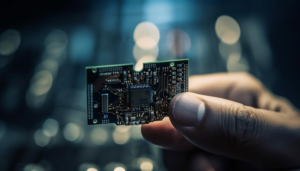When I first got into gaming tournaments in 2023, I didn’t have the luxury of owning a machine that cost $ 2,000 or more. I was balancing contract work and content creation, which meant my funds were limited. But I still wanted to play competitively and stream in full HD. That’s when I discovered the beauty of gaming laptop rental.
Cognizant of the fact that I would not be carrying a small stream of wealth after dropping even a small fortune, I rented a top-notch MSI gaming laptop to play a weekend tour event. It came with an NVIDIA RTX 3060, 16GB RAM, and played everything, including Apex Legends, OBS Studio, without any issues. Since then, I’ve rented multiple laptops for short-term gigs, side projects, and testing new titles. Let me walk you through why it’s the smartest thing you can do if you’re in the same boat.
Features to Consider in a Gaming Laptop Rental
One should not simply choose the fanciest laptop when it comes to renting a laptop intended to play games. You should have a machine that suits your particular requirements since the requirements may be in terms of competitive playing in eSports, AAA games, or side content creation. Below is a list of the major characteristics of the different vehicles to rent that you should consider to have the best value and performance:
1. Graphics Card (GPU)
The GPU is the heart of gaming performance. Look for laptops equipped with at least an NVIDIA GeForce GTX 1660 Ti or RTX 3050 for solid 1080p gaming. For more demanding titles or VR, an RTX 3060 or better is recommended.
Tip: Check if the rental provider offers upgrade options for the GPU or multiple models with varying specs.
2. Processor (CPU)
A powerful processor ensures smooth multitasking, especially if you stream while gaming. Look for:
- Intel Core i5/i7 (11th Gen or later)
- AMD Ryzen 5/7 (5000 series or later)
Avoid older or dual-core CPUs—they’ll bottleneck performance in modern titles.
3. RAM (Memory)
Modern games require at least 16GB of RAM for smooth performance.
- 8 GB is the entry where only older or lighter games can be used.
- 16GB is ideal for most gaming and streaming needs.
- 32GB is overkill unless you’re editing videos or running virtual machines.
4. Storage (SSD vs HDD)
Speed matters. A 512GB SSD is the sweet spot for fast boot-ups and quick game loading.
- If only an HDD is available, expect laggy load times.
- Check if the rental allows SSD upgrades or has dual-storage options (SSD + HDD).
5. Display Quality & Refresh Rate
- It runs standard 15.6 or 17.3 Full HD (1920×1080).
- A refresh rate of 144Hz is enormous in competitive shooters or quick games.
- Don’t buy the simplistic 60Hz laptops in the event that you need any significant gaming.
6. Battery Life (Don’t Expect Miracles)
Gaming laptops aren’t known for long battery life. If portability is important, aim for a laptop with at least 4–5 hours of non-gaming use. Always plan to keep it plugged in during gaming sessions.
7. Thermal Performance & Cooling
Overheating can kill performance fast. Look for laptops with:
- Dual-fan systems
- Well-placed vents
- Customizable fan controls
Check user reviews or ask the rental company about the laptop’s thermal throttling issues.
8. Ports & Connectivity
Make sure you have enough ports for:
- External monitors
- Gaming mouse/keyboard
- Streaming gear (webcam, mic, capture card)
USB-C, HDMI, and Ethernet are especially useful.
9. Upgrade & Customization Flexibility
Some rental providers allow RAM or storage upgrades during the rental period. Others offer rent-to-own options if you decide to keep the laptop. Ask about:
- Extension policies
- Upgrade swaps
- Ownership buyout prices
10. Rental Terms & Support
A powerful laptop is only good if it comes with solid rental conditions, such as:
- Flexible rental periods (daily, weekly, monthly)
- Technical support or replacements in case of issues
- No credit check options
- Easy returns or damage protection plans
Gaming Laptop Rental No Credit Check: My Favorite Feature
To date, one of the greatest advantages I have had? No credit check renting. There are companies such as the Rent-A-Center or FlexShopper that have renting services of gaming laptops without a credit check, and this is what saved me in certain months when my credit score was… let me say, less than perfect. They did not inquire into something personal like financial questions, and the laptop was delivered to me in 48 hours. This is a lifesaver when you are a student or a freelancer, or even one with low credit history.
Best Gaming Laptop Rental: What I Look For Now
Having rented a few times, I am now difficult. The best gaming laptop that I would rent consists of:
- A minimum of RTX 3060
- Intel i7 / intel i9 or Ryzen 7 / Ryzen 9 Processor
- RAM: minimum 16GB
- Resolution of 144Hz display or more
- Sturdy cooling system
In case you are a streamer or an editor as well, choose such models as the Alienware M15 or ASUS ROG Strix. These monstrous machines are not only powerful enough to process your games; it is through them that this is elevated into shining brilliance.
Check providers like Rentacomputer for reliable inventory and short-term plans.
Rent-to-Own Gaming Laptops: A Path to Ownership
Sometimes I didn’t want to just rent—I wanted to eventually own the machine. That’s where rent-to-own gaming laptops come in.
When I needed a long-term setup for game development, I chose a rent-to-own plan through Aaron’s. Over 18 months, I made manageable payments, and by the end, the laptop was fully mine. It’s great if you:
- Can’t afford a full payment upfront
- Want to try before you fully commit
- Plan to upgrade later
Rent to Own Gaming Laptop No Credit Check: Double Bonus
This combo is gold. Rent to own + no credit check? Yes, it’s possible. FlexShopper allowed me to:
- Get a laptop immediately
- Avoid credit inquiries
- Build ownership gradually
Especially helpful when I moved to a new city and needed a powerful machine for remote work and streaming—but couldn’t drop thousands upfront.
Where Can I Rent a Laptop for Free?
Alright, let’s be honest. Truly free gaming laptop rentals are unicorns. But I’ve found a few hacks:
- Libraries: My local library lent out Chromebooks. Not gaming-ready, but useful for backup.
- Universities: While enrolled in a short course, I got a loaner Dell G3 gaming laptop.
- Nonprofits: Organizations like PCs for People and EveryoneOn offer affordable or free tech for those who qualify.
For pro-level gaming rigs, though, your best bet is temporary paid rentals with trials or waived fees for first-time customers.
Step-by-Step: How I Rent My Gaming Laptops
Step 1: Define the Job
Gaming? Streaming? Editing? Knowing what I need helps me pick the right specs.
Step 2: Shop Providers
Some I’ve used and trust:
- Sumantra Laptop Rentals – Dubai
- Technology Rental USA
- IndiaRENTALZ
Step 3: Pick the Specs
Don’t settle for anything less than:
- GTX 1660 Ti or better
- 144Hz display
- 512GB SSD
Step 4: Confirm Delivery & Support
I always ask:
- Are returns easy?
- Any tech support?
- What if it overheats?
Step 5: Play!
Once delivered, I install Steam, OBS, and I’m up and running in less than an hour.
Who Benefits from Gaming Laptop Rentals?
Gaming laptop rentals aren’t just for hardcore gamers—they’re a flexible solution for anyone who needs high-performance hardware without long-term commitment. Here’s a deeper look at who truly benefits:
Gamers at LAN Parties or Tournaments
Attending a weekend LAN event or local tournament, but don’t want to haul your full setup? Renting a gaming laptop gives you the power and portability you need—just plug in and play.
You get competitive specs without risking your machine in transit.
Students Working on Final Projects
It can be a capstone design project, coding assignment, 3D modeling, or video editing; in these tasks, the student needs more power than their ordinary laptop can provide.
Hiring a gaming laptop is a solution for you not to miss a high specification machine during your crunch academic weeks, but being in control of your budget.
Streamers & YouTubers Testing New Gear
Creating content or streaming live requires a strong CPU, GPU, and RAM combo. If you’re trying to level up your production value or test a new streaming workflow (OBS, multi-cam setup, overlays), renting is the perfect solution.
No need to invest in expensive gear just to experiment—rent first, decide later.
Remote Workers in Creative Fields
Video editors, game designers, creators of VRs, graphic designers- they all have serious processing requirements, and they need to be able to use the Adobe Suite, Unity, Blender, or Figma. Renting will allow doing large-scale projects or freelance jobs without spending on a new workstation.
Why Gaming Laptop Rentals Work for Me in 2025
Tech changes fast. Owning gear locks you into a specific generation. But with rentals, I:
- Stay current with top-tier specs
- Pay only when I need it
- Test before buying
Plus, no long-term risk. If the laptop isn’t a good fit? I swap it out the next week.
FAQs
1. Are gaming laptop rentals only for gamers?
Not at all. While gamers are a primary audience, gaming laptops are powerful machines that suit many professionals—video editors, designers, coders, streamers, students, and even engineers. Renting allows them to access high-end performance without a permanent investment.
2. Why would a student rent a gaming laptop instead of buying one?
Students may only need top-tier specs during finals, thesis projects, or design assignments. Renting helps them access the necessary hardware short-term—without the financial burden of purchasing a high-end laptop they might not need year-round.
3. How do streamers or YouTubers benefit from renting instead of buying?
Streamers often test different setups, overlays, or capture gear. Renting allows them to experiment with high-performance systems, assess what works best, and avoid buyer’s remorse—especially when upgrading or transitioning platforms.
4. Can remote workers use gaming laptops for productivity tasks?
Yes. Gaming laptops are excellent for remote professionals in fields like 3D design, video editing, and development. The powerful GPUs, fast processors, and ample RAM make them suitable for demanding tasks like rendering, compiling code, or working in VR.
5. What can happen should I just need a laptop for a weekend gaming tournament or event?
And this is exactly what the issue of gaming laptop rentals is ideal for. Importantly, you can rent within a few days and travel with as little luggage as possible and have a high FPS in the LAN parties or tournaments, and, in general, be at minimal risk of damaging your device.
6. Is it better to rent a place than to own it in the long term?
Buying can be smarter, in case of long-term access. However, when it is used temporarily, in projects that may end soon, or to test new models, it is a time to rent since you will have flexibility, affordability, and no maintenance. Some of these services go as far as to rent-to-own, should you decide to come to your senses.
Conclusion
Look, I used to think renting was just a backup plan for people who couldn’t afford to buy. But in reality, it turned out to be one of the smartest moves I’ve ever made for my productivity and gaming lifestyle. I’ve built entire side projects, competed in eSports tournaments, and even launched a YouTube channel—all without ever owning a gaming laptop. If you’re just starting out, exploring the world of high-performance gaming, or even if you’re a seasoned content creator who values flexibility over ownership, I genuinely recommend giving gaming laptop rental a try. Services like Sumantra, Technology Rental USA, IndiaRENTALZ, and FlexShopper have completely changed the game—literally. In 2025, it’s not about owning tech. It’s about having access to the right tool at the right time without the financial baggage.