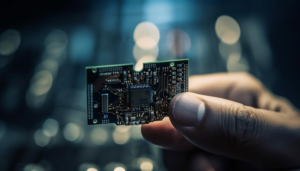Virtual communication has become the pillar of our lives since the globe turned remote in 2020. We learn, work, and interact virtually. Among this change, Zoom became the go-to video conference tool trusted by companies, teachers, and families alike. Its effectiveness and simplicity helped it to become a household name all around.
Still, Zoom’s evolution hasn’t halted. It unveiled Zoom Workplace, an all-in-one collaboration tool going well beyond video conferences in 2024–2025. Zoom Workplace aggregates whiteboarding, project management, team chats, meetings, and AI-powered tools into one experience.
Zoom is obviously trying to compete with full-scale productivity packages like Microsoft Teams and Google Workspace with this audacious action.Many consumers are wondering: what exactly distinguishes Zoom vs Zoom Workplace? Is the new platform substituting the former one? Will the conventional Zoom still be sufficient should companies modernize?
By dissecting five main distinctions between Zoom vs Zoom Workplace in 2025, this paper helps to remove the uncertainty. Whether you run a full-scale business, belong to a developing team, or just use it alone, knowing these developments can help you select the appropriate tool for your circumstances.
1. Core Functionality & Purpose
Examining what each platform is meant to do helps one to grasp the arguments for Zoom vs Zoom Workplace.
Originally developed with an eye toward high-quality video conferences, Zoom (Classic) was It became well-known during the epidemic for holding virtual events, online courses, remote job interviews, and regular team meetings. Its power resides in providing consistent audio and video performance as well as in screen sharing, breakout rooms, and webinar hosting. Zoom became for millions of users a byword for “online meeting.”
But the demand for more integrated tools changed along with remote and hybrid work. Here is where Zoom Workplace finds applications.
Zoom Workplace marks a significant advancement rather than simply a renamed variation of the venerable Zoom. Designed to be launched between late 2024 and early 2025, it transforms Zoom into a full-scale collaborative tool. It still provides the basic video conference facilities, but nowadays it bundles them with calendar integration, whiteboarding, shared documents, permanent team chat, whiteboarding, and AI-powered production tools.
Zoom Workplace immediately joins the competitive market of systems like Microsoft 365 and Google Workspace with this increased capability. It seeks to be the core center for work, where file sharing, scheduling, coordination, and communication all take place in one spot.
The crucial realization here is basic: Zoom Workplace is Zoom’s solution for the requirements of the contemporary hybrid office. It captures the change from sporadic encounters to seamless, constant cooperation.
Therefore, the distinction between Zoom vs Zoom Workplace goes beyond mere features to include a goal. Although traditional Zoom shines at virtual meetings, Zoom Workplace is meant to be the cornerstone of your digital office.
2. Features Comparison
A side-by-side analysis of their characteristics helps one clearly see the distinctions between Zoom vs Zoom Workplace. Although both systems provide basic video conference facilities, Zoom Workplace expands on that basis with a suite of collaborative and artificial intelligence-powered applications.
The two score as follows:
Function
| Feature | Zoom (Classic) | Zoom Workplace |
| HD Video & Audio Meetings | ✅ | ✅ |
| Team Chat | 🚫 | ✅ |
| Calendar Integration (Google/Outlook) | ✅ | ✅ |
| Email Client (Zoom Mail) | 🚫 | ✅ |
| Zoom Docs & Whiteboard | 🚫 | ✅ |
| Zoom Scheduler | ✅ (limited) | ✅ (advanced) |
| AI Companion | 🚫 | ✅ |
Exclusive Features in Zoom Workplace:

Zoom Workplace offers a number of sophisticated features that go beyond the conference room, therefore facilitating cooperation:
- AI-Powered Summaries & Smart Notes: Missed a meeting? No problem. Zoom Workplace can automatically generate summaries, highlight action items, and even suggest follow-up tasks.
- Persistent Team Chat & Project Spaces: Unlike the one-time nature of Zoom meetings, Workplace includes ongoing chat threads and shared collaboration spaces for projects—similar to tools like Slack or Microsoft Teams.
- Zoom Docs with Real-Time Collaboration: Users can co-edit documents inside the platform, ideal for working on agendas, plans, or reports without switching tools.
Consider a remote team divided over many time zones: some members in New York, others in London and Singapore. They might run meetings effectively with Zoom (Classic), but find follow-up, strewn papers, and jumbled chat threads difficult. But Zoom Workplace combines all under one roof. AI creates a synopsis following a meeting. Team members note things into the shared document. Task assignments by the AI assistant help the team chat to carry on the discussion. It flows naturally and is quick.
Thus, it is abundantly evident in the comparison of Zoom vs Zoom Workplace that Zoom Workplace provides the tools to fit the moment for teams seeking beyond meetings towards complete digital collaboration.
3. User Interface & Experience
The Zoom vs Zoom Workplace debate also mostly revolves around how each platform feels to be used.
The simple and targeted interface of Zoom (Classic) is well recognized. The UI is neat and based on a few central activities: Start a Meeting, Join, Schedule, or Share Screen from the time you start the program. Zoom’s simplicity is what drew people in so great numbers. Particularly for those who only need to get on a call, it’s speedy, light-weight, and easy to manage.
Conversely, Zoom Workplace has a more engaging and strong user interface. Users are met with a dashboard showing forthcoming meetings, active chat threads, recent papers, and project tasks—all in one view—upon login. Perfect transitioning between modules like Chat, Calendar, Docs, Mail, and Whiteboard is made possible via a constant sidebar.
The UI was designed for ongoing teamwork. Task panels are built into chat, notifications are better, and artificial intelligence helps users schedule, note-take, or write emails. It’s meant to be a complete digital work hub, not only a meeting organizer.
Zoom Workplace also performs well with others; it enables third-party connectors with applications like Slack, Asana, Notion, Trello, and more, enabling you to keep your workflow centralized.
Should images be included on your blog, this part is ideal for screenshots contrasting the rich, multitasking design of the Zoom Workplace dashboard with the sleek call-oriented style of the Zoom app. Seeing the variations enables the comparison to be more concrete.
4. Pricing & Subscription Plans
The price systems of Zoom vs Zoom Workplace also reflect the different uses for each platform.
Zoom Classic has a Free Plan with unlimited one-on-one sessions but caps group meetings at forty-minutes. Pro, Business, and Enterprise options—which include increased meeting lengths, cloud storage, administrative controls, and webinar capabilities—are accessible to companies or regular customers. For everyone from tiny businesses to big companies, pricing tiers based on the number of users and features needed make perfect sense.
Introduced in 2024–2025, Zoom Workplace offers more flexible and integrated packaged pricing. Combining video conferences, chat, documentation, and artificial intelligence capabilities, it’s meant to be a whole productivity package. The most often used subscription for Zoom Workplace is Zoom One, which offers increased productivity capabilities like task management and document collaboration tools together with AI Companion features.
Zoom Workplace might be a great all-in-one solution for small teams as it streamlines the process with a one subscription. Zoom Workplace may, however, become more affordable for bigger companies when weighed against having distinct applications for email, project management, and team communication.
Although Zoom Classic has been consistent with its pricing ranges, Zoom Workplace could see changes in 2025 especially with the inclusion of more advanced collaboration tools or AI-powered capabilities. As Zoom develops its platform, it’s crucial to seek updates on the official website.
5. Target Users & Use Cases
Comparatively between Zoom vs Zoom Workplace, one must first understand who each platform is created for. The goal audience for any tool varies depending on its use and function.
For those needing simple video communication—individuals and small groups—Zoom Classic is ideal. Common users include teachers, independent contractors, and single entrepreneurs. Usually either a lecture, a client call, or an informal consultation, these users schedule one-time or repeated virtual encounters. In situations when the only need is a video conference devoid of the complications of other technologies, it is perfect.
Still, Zoom Workplace fits agencies, remote businesses, teams, and hybrid offices. It is meant for everyday communication inside a firm, task management, and continuous teamwork. Zoom Workplace combines messaging, document sharing, project management, and artificial intelligence support outside of basic conferences. For companies needing constant, simplified engagement across several departments, this makes it the ideal answer.
Real-life Situations:
- While a remote design team would gain from Zoom Workplace’s tools including shared whiteboards, document collaboration, and persistent chat for brainstorming, a teacher using Zoom Classic for online lessons would find great value.
- Zoom Classic might be used for virtual events by an event planner; but, a software development team would flourish with Zoom Workplace, using AI-powered notes, task management, and project milestone tracking.
The choice in the Zoom vs Zoom Workplace argument will finally rely on your desire for a basic meeting tool or a whole collaboration suite.
Integration Ecosystem

How each interacts with other tools in your workflow is one of the most crucial factors deciding between Zoom vs Zoom Workplace.
Many applications and extensions available from Zoom Classic improve its fundamental video conference features. Tools include Google Calendar, Slack, and Microsoft Teams let users easily schedule and communicate alongside meetings. With hundreds of outside connectors available on the Zoom App Marketplace, it is adaptable enough for both people and companies wishing to increase its capabilities.
But by serving as a primary point for essential collaborative tools, Zoom Workplace elevates integration. It links easily with Jira, Salesforce, Google Drive, and other productivity applications to make sure teams have all their tools in one location. For hybrid and remote teams, this makes Zoom Workplace a more complete tool enabling them to simplify workflows.
Zoom APIs provide companies with particular requirements the capacity to establish bespoke integrations. This lets businesses connect with internal systems or customize Zoom Workplace to fit their own workflow using proprietary apps. For companies needing a completely tailored digital office experience, it is perfect.
AI Capability
Zoom Workplace made a major step in incorporating artificial intelligence into the platform when they unveiled the AI Companion in 2024–2025. By automating various chores that would otherwise occupy time during meetings and daily operations, this intelligent assistant increases productivity.
Main characteristics of the AI Companion consist in:
- Meeting Summaries: Automatically generating concise meeting summaries, highlighting action items and key decisions.
- Smart Replies in Chat: Offering context-aware response suggestions, saving time and reducing back-and-forth in team communications.
- Task Suggestions: Identifying potential tasks from meetings or messages and suggesting them for follow-up.
- Note Generation: Creating detailed notes from meetings, which can be easily shared or referenced later.
Zoom Workplace’s AI Companion provides more customized features targeted on simplifying communication and project management inside meetings and collaboration environments, in comparison with rivals like Microsoft’s Copilot and Google’s Duet AI, which have similarly integrated AI into their productivity suites. Unlike Copilot, which is included in Microsoft 365 applications, and Duet AI, meant for Google Workspace, Zoom’s AI Companion is focussed on enhancing real-time communication, hence a special tool for hybrid and remote teams.
FAQs
Q1: What is the difference between Zoom and Zoom Workplace?
A: Zoom refers to the original video conferencing platform, used for virtual meetings, webinars, and calls. Zoom Workplace is the newly rebranded suite of Zoom’s collaboration tools, integrating Zoom Meetings, Team Chat, Whiteboard, Mail, Calendar, and more into a single productivity platform.
Q2: Is Zoom Workplace free to use?
A: Zoom Workplace includes a free plan with basic features like video calls and chat. However, premium plans unlock advanced tools such as extended meeting durations, whiteboarding, calendar integration, and AI-powered summaries.
Q3: Can I still use regular Zoom without Zoom Workplace?
A: Yes. Zoom Workplace is essentially an upgrade of the original Zoom experience. You can still use Zoom Meetings alone, but Zoom Workplace bundles additional features for unified communication and productivity.
Q4: Who should use Zoom Workplace?
A: Zoom Workplace is ideal for businesses, remote teams, and hybrid workplaces that need more than just video calls—like collaboration tools, task management, and communication integration.
Q5: What new features are in Zoom Workplace?
A: New features include Zoom AI Companion (meeting summaries, smart replies), enhanced calendar/mail functionality, real-time whiteboarding, persistent team chat, and a unified dashboard for easier workflow management.
Conclusion:
So, Zoom vs Zoom Workplace — what’s the better fit? If you’re just hopping on a quick call or hosting the occasional meeting, classic Zoom has your back. But if you’re juggling meetings, messages, project updates, and calendars all day long, Zoom Workplace is built to make your life easier.