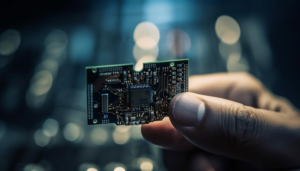Basing my technology on Linux was one of the greatest technological moves I ever made in my life. I still remember the day I replaced Windows on my old laptop with Ubuntu — it felt like giving new life to a sluggish machine.
But here’s the truth: not every laptop plays nice with Linux right out of the box. Over the years, I’ve tested different laptops for Linux — from budget-friendly options to high-end ultrabooks — and learned what works.
This guide serves as a personal buyer’s roadmap for finding the best laptop for Linux Operating System in 2025, based on real-world use rather than just paper specifications.
Why Choosing the Right Laptop for Linux Matters
Linux is incredibly flexible — you can run it on almost anything — but hardware compatibility is the make-or-break factor.
I’ve seen people spend hours debugging Wi-Fi drivers or finding workarounds for touchpad issues, only to realize the best laptop for Linux Operating System could have saved them the headache.
From my experience, the right Linux laptop should offer:
- Seamless driver support out of the box.
- Good battery life to take advantage of Linux’s lightweight efficiency.
- Upgradeable hardware for long-term use.
- Solid build quality for everyday wear and tear.
My Journey with Linux Laptops
I have used Linux Mint on a 6-year-old ThinkPad, Pop!_OS on a custom-built System76 machine, and even Arch Linux on a sleek Dell XPS.
Both were strong in their ways, as well as neither was free of aggravating moments, be it BIOS peculiarities or battery life bugs.
Here’s what I learned the hard way:
- Compatibility first, specs second — A best laptop for Linux Operating System that just works is worth more than one with “beast” specs but endless driver issues.
- Models that stand the test of the community are time-saving. When thousands of Linux users testify against it, there are probably some truths.
- Upgrade-friendly designs extend lifespan — I’ve still been using my upgraded ThinkPad after 8 years.
Step-by-Step: How to Choose the Best Laptop for Linux Operating System
When friends ask me, “What’s the best laptop for Linux operating system?”, I walk them through this 5-step process:
Step 1: Check Linux Compatibility
Before buying, search your laptop model in the Linux Hardware Database or check Reddit’s r/linuxhardware.
If others have run Linux successfully on it, you’re in the clear.
Step 2: Pick a Linux-Friendly Brand
ThinkPad-based Lenovo, System76, and Dell XPS Developer Edition are your safest bets.
These brands have official support of Linux, or such with established track records.
Step 3: Aim for 8GB+ RAM and SSD Storage
Linux is a relatively low-spec machine, but 8GB RAM and an SSD make everything smoother.
When you are into development or virtualization, buy 16GB RAM.
Step 4: Choose the Right Display Size
In my experience, using laptops, 14-inch ones are the sweet spot between carrying around or getting ample workspaces.
Step 5: Prefer Laptops with Good Battery Optimization
Some Linux distros handle battery life better than others, but hardware still matters.
Choose models that have a minimum of 8 hours of battery life in real life.
Tips for Installing Linux on Any Laptop
Installing Linux can be smooth — or a headache — depending on your preparation. After countless installs on everything from old ThinkPads to brand-new ultrabooks, here’s what I’ve learned:
1. Back Up Your Data First
Before touching partitions, create a full backup of your existing files. Use an external drive or a cloud service. Mistakes happen — backups save regrets.
2. Check Hardware Compatibility
Visit the Linux Hardware Database or r/linuxhardware to see if your laptop’s Wi-Fi, graphics, and touchpad work well with Linux. This step saves hours of post-install troubleshooting.
3. Create a Bootable USB with the Right Tool
Tools like Rufus (Windows) or Etcher (cross-platform) make it easy to flash a Linux ISO to a USB. Make sure you have the correct ISO checksum to prevent corrupt installs.
4. Disable Secure Boot if Needed
Secure boot is supported on many distros these days, but older or custom kernels might need this disabled in your BIOS/UEFI settings.
5. Test with Live USB Mode
First, boot the distro in the distro mode in Live mode. This will help you to test Wi-Fi, audio, and other hardware before investing in the install..
6. Partition Your Drive Wisely
If dual-booting, leave enough space for both operating systems. For Linux, create:
- Root (/) partition for system files
- Home (/home) for personal files
- Swap for extra memory (optional with plenty of RAM)
7. Keep Drivers and Firmware Handy
They may require proprietary drivers to run some hardware (such as NVIDIA GPU or Wi-Fi chipsets). Download them and, before installing them, in case you lose the internet in the middle of doing this.
8. Update Immediately After Install
Run:
bash
CopyEdit
sudo apt update && sudo apt upgrade
(or your distro’s equivalent) to get the latest patches, drivers, and security fixes.
9. Tweak Power Settings for Battery Life
Install battery optimizing tools like TLP or PowerTop to achieve optimal battery performance on your machine, mostly laptops, which have poor battery performance under Linux.
10. Join the Community
Linux has an amazing support ecosystem. If you hit a wall, search forums, Reddit, or distro-specific communities — someone has almost always solved the same problem before.
Top Picks for the Best Laptop for Linux Operating System in 2025
1. Dell XPS 13 Developer Edition
- Why I recommend it: It is shipped with Ubuntu pre-installed, or zero compatibility headaches.
- Our pick/The best: Developers, writers, and travellers who seek a high-end build and a long battery life.
2. Lenovo ThinkPad X1 Carbon
- Why I recommend it: ThinkPads have been my go-to Linux machines for years. They’re rock-solid, have great keyboards, and offer excellent driver support.
- Best for: Professionals who need reliability and a laptop that can last 7+ years.
3. System76 Lemur Pro
- Why I recommend it: Designed specifically for Linux. You can even choose your preferred distro at checkout.
- Best for: Hardcore Linux enthusiasts who want customization freedom.
4. Acer Swift 3
- My recommendation reasons: it is cheap, lightweight, and does not end badly with Linux Mint Ubuntu.
- Best for: Students and casual Linux users on a budget.
5. Framework Laptop
- Why I recommend it: Completely modular/repairable. I have already upgraded mine twice, but not changing the entire machine.
- Optimal configuration: People with a focus on sustainability who prefer Linux and don’t mind total hardware control.
- Best for: Sustainability-minded Linux users who want complete control over hardware.
Linux Laptop Buying Tips for 2025
- Avoid laptops with brand-new hardware: Linux may not have drivers ready for the latest CPUs or GPUs immediately.
- Check Wi-Fi chipsets: Intel Wi-Fi chips are generally more Linux-friendly than Realtek.
- Consider dual-booting if you still need occasional Windows access.
(FAQs)
1. Can I install Linux on any laptop?
In most cases, yes — but “any” comes with a catch. Some laptops, especially newer ones with unusual hardware or locked-down BIOS settings, can be tricky. I’ve had to hunt for special drivers more than once, so always check hardware compatibility first.
2. Here is the question: Do I have to uninstall Windows to install Linux?
Not necessarily. You can dual-boot, so both operating systems live on the same laptop. I’ve done this on multiple machines — just make sure you allocate enough disk space for each OS to avoid headaches later.
3. Which Linux distro is best for beginners?
In my personal experience, Linux Mint and Ubuntu are the least painful for first-timers.. They work with most hardware right out of the box, and their communities are huge (which means faster problem-solving).
4. How much space does Linux need?
Technically, you can get away with 20GB for the system, but I recommend at least 50GB so you have room for apps, updates, and files. On my main Linux laptop, I use a separate /home partition with 100GB, so I never worry about space.
5. Will all my laptop features work after installing Linux?
Usually, yes — but I’ve had occasional trouble with fingerprint readers, special function keys, or high-refresh-rate displays. Testing in Live USB mode before installing is my go-to method for avoiding surprises.
Conclusion
The search to finding the ideal best laptop for Linux Operating System with the Linux operating system is not merely based on specifications, but finding a machine that operates and does not frustrate itself. I learned over the years of trial and error that compatibility, reliability, and community support are more important than the laser-like features.
If you want something that just works right out of the box, start with the Dell XPS 13 Developer Edition or the Lenovo ThinkPad X1 Carbon. If you want to support Linux-first companies, go for System76 or Framework. With the right choice, you’ll not only have a smooth Linux experience — you’ll enjoy it for years to come.